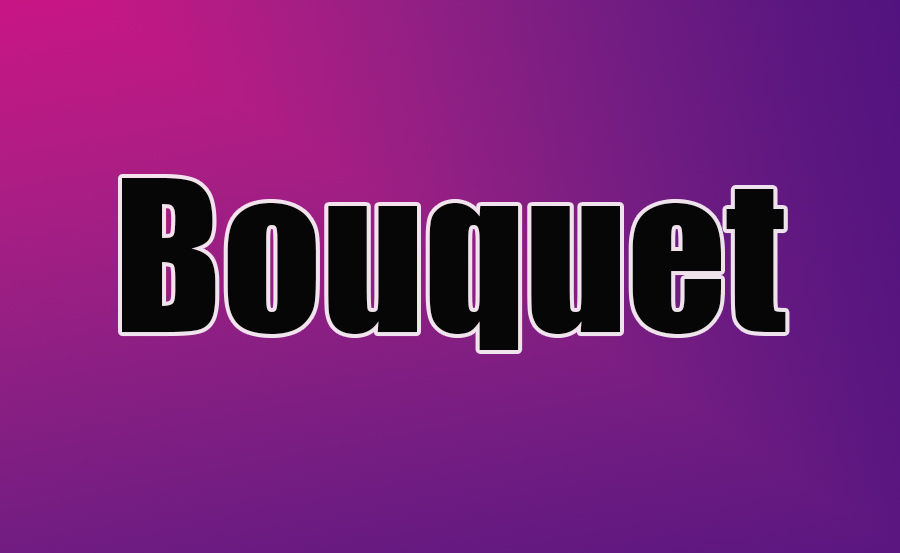A Bouquet in IPTV refers to the organized grouping of channels based on categories like movies, sports, documentaries, news, and more. This feature helps users quickly navigate through a vast number of channels, making the process of finding and selecting content easier and more efficient. By organizing the channels into specific groups, viewers can conveniently access the type of content they are most interested in, rather than scrolling through an extensive, ungrouped list of channels.

Why Are Bouquets Important?
Bouquets enhance the viewing experience by providing a structured and intuitive layout of available channels. Instead of browsing through hundreds of unrelated channels, users can explore specific categories, such as sports, news, or entertainment, tailored to their preferences. This feature is especially useful for IPTV services with large channel lineups, as it saves time and makes the service more user-friendly.
How to Edit IPTV Bouquets
Customizing your IPTV Bouquets can be done by manually editing your M3U playlist file. Follow these steps to edit and organize your channels into personalized bouquets:
Step 1: Download the M3U File
To start, you need to download the M3U playlist file to your computer. The M3U file contains the full list of channels provided by your IPTV service.
Step 2: Open the M3U File with Notepad
Once downloaded, right-click on the M3U file and select “Open With” and choose Notepad or any other text editor. The M3U file is essentially a text file containing URLs, channel names, and other information, making it easy to edit with basic text editing software.
Setting Up IPTV on VLC Media Player: A Step-by-Step Process
Step 3: Delete Unwanted Channels
Inside the file, each channel is listed along with its corresponding URL. You can scroll through the file to locate any channels you no longer wish to have in your IPTV bouquets. To remove a channel, simply delete the lines that correspond to that particular channel. Make sure you are deleting both the channel name and the URL associated with it.
For example:
bashCopy code#EXTINF:-1, Movie Channel 1
http://example.com/stream1
You would remove both lines entirely if you want to delete this channel.
Step 4: Save the File
After making all the necessary changes to the channel list, click File and select Save. Be careful not to change the file format when saving the playlist. The M3U file format should remain intact for it to work with your IPTV device.
Step 5: Upload the Edited M3U Playlist to Your IPTV Device
Once the file is saved with the changes, upload the edited M3U playlist to your IPTV player or device. Depending on the device, this may involve using a USB drive, a file-sharing service, or a direct URL. Once uploaded, your custom bouquets, with the newly organized channel list, will be available for use.
Benefits of Editing Bouquets
- Personalized Experience: By organizing and deleting channels, you tailor your IPTV setup to show only the channels you care about. This eliminates clutter and makes the service more enjoyable.
- Efficiency: Having a well-organized bouquet structure speeds up the process of finding channels, reducing the time spent scrolling through a long, unorganized list of content.
- Easier Navigation: With bouquets, you can instantly jump between content categories like sports, news, or kids’ programming, enhancing the overall user experience.
- Customization: Editing bouquets allows you to create a viewing experience that fits your preferences. You can even create specialized categories or rename existing ones to reflect your own unique organization style.
Conclusion
Bouquets are a valuable feature in IPTV that brings organization and convenience to the user experience by categorizing channels based on content type. Whether you’re a fan of sports, movies, or documentaries, using and editing bouquets helps streamline your viewing experience. By downloading and modifying your M3U playlist, you can easily delete channels you don’t want and rearrange your IPTV channels for a more personalized and organized experience.
What is OTT TV and How Does It Stream Content Online?