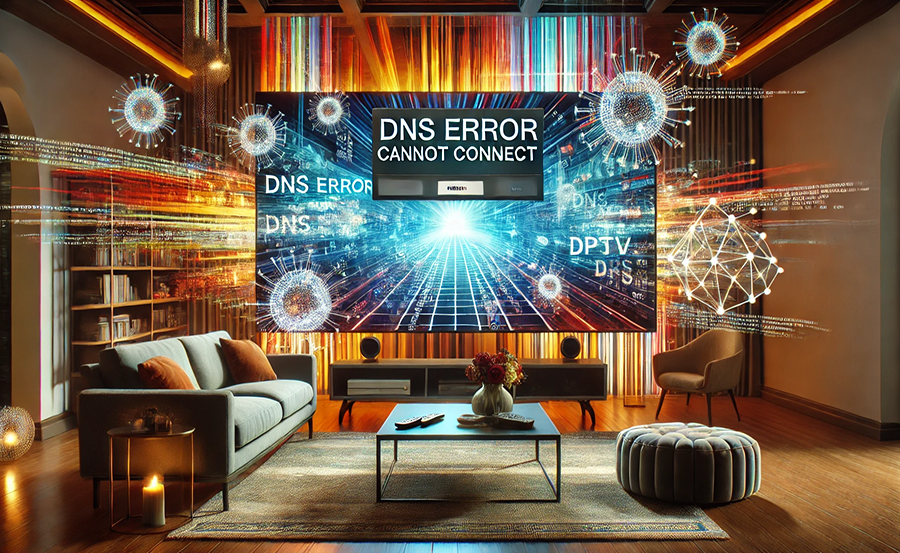In today’s fast-paced digital world, IPTV has emerged as a convenient and reliable method for accessing television content over the internet. Whether you’re a newbie or a seasoned user, dealing with IPTV DNS problems can be frustrating and time-consuming. This article aims to provide a comprehensive guide, focusing on Rapid IPTV, your reliable partner in the realm of Top IPTV Services. So, let’s dive in and get your IPTV experience back on track.
Understanding IPTV and DNS
Before tackling troubleshooting, it’s essential to grasp the basics of what IPTV and DNS are. IPTV, or Internet Protocol Television, delivers TV content over the internet, making it accessible from anywhere with a connection. DNS, or Domain Name System, acts like the internet’s phonebook, translating domain names into IP addresses.
Why DNS is Crucial for IPTV
Without DNS, accessing IPTV services like RapidIPTV would be significantly more challenging. DNS translates domain names to IP addresses, crucial for streaming content uninterrupted. If there’s an issue with DNS, it may lead to slow loading times or altogether prevent IPTV access.
Helpful Hint:
Get instant access to live TV, sports, movies, and more with Rapid IPTV Subscription the best IPTV service on the market.
- Faster name resolution ensures quicker access.
- Improved reliability and less buffering.
- Secure connections and data integrity.
Common IPTV DNS Issues
Users often encounter various DNS-related issues while using IPTV services. Identifying these problems can save time in restoring your Rapid IPTV service. Below, we outline the most common challenges you might face.
DNS Server Not Responding
This common issue means that your DNS server isn’t translating domain names into IPs. It can occur due to a server outage, incorrect server settings, or a temporary glitch in your network.
Network Glitch
Sometimes, a simple network hiccup can lead to DNS resolution failures. Restarting your router might just be the solution you need.
Sluggish IPTV Streaming
If your IPTV service is noticeably slow, DNS could be the culprit. Slow DNS servers can increase loading times, resulting in a poor viewing experience.
Check ISP Settings
Your Internet Service Provider (ISP) might be using slower DNS servers. Switching to a faster one could improve your Rapid IPTV streaming experience.
Steps to Resolve IPTV DNS Issues
Once you’ve identified the potential issue, it’s time to fix it. Here’s a structured approach to resolving these problems.
Restart Your Network Equipment
Before diving into complex solutions, try restarting your modem and router. This simple step can often resolve temporary glitches affecting DNS resolution.
Flush DNS Cache
Flushing the DNS cache clears outdated data, forcing your system to refresh. On Windows, you can do this by running the command prompt as administrator and typing: ipconfig /flushdns.
Change Your DNS Server
Switch to a more reliable DNS server to enhance your IPTV experience. Google’s Public DNS (8.8.8.8 and 8.8.4.4) is a popular choice among users for its robustness and speed.
Utilize Rapid IPTV’s Customer Support
If you continue encountering issues, don’t hesitate to reach out to Rapid IPTV’s excellent customer support. They’re equipped and ready to handle any technical difficulties.
The Benefits of Using Rapid IPTV
As you troubleshoot your DNS issues, it’s worth considering the quality of the IPTV service you use. Rapid IPTV stands out among Top IPTV Services, offering a plethora of benefits that enhance your viewing experience.
Reliable and Fast Streaming
Rapid IPTV delivers consistently fast and reliable streams, minimizing buffering and interruptions. Their robust infrastructure supports high-definition content seamlessly.
Extensive Channel Lineup
With Rapid IPTV, you get access to an extensive selection of channels worldwide. Whether it’s sports, news, or entertainment, there’s always something to watch.
Exceptional Customer Service
What sets Rapid IPTV apart is their dedicated support team, always ready to solve your issues swiftly. They ensure that your viewing experience remains hassle-free.
How to Choose the Right IPTV Service
Choosing an IPTV service can be daunting with so many options available. Here’s what to consider when making your choice.
Check for Reliability
Ensure the service you choose offers consistent performance and minimal downtime. Customer reviews and testimonials can be insightful.
Consider Channel Options
A diverse channel lineup ensures you never miss out on your favorite shows or sports events. Compare options to find a service that fits your needs.
Evaluate Customer Support
Responsive customer support can be crucial if issues arise. It’s always comforting knowing that help is just a call away.
Enhancing Your IPTV Experience
Now that your DNS issues are in the rearview, it’s time to enhance your IPTV experience. Here are a few tips to make the most out of RapidIPTV.
Optimize Your Network
Maintaining a strong internet connection is vital. Ensure your network devices are up to date, and consider a wired connection for improved stability.
Explore Additional Features
Take advantage of the additional features Rapid IPTV offers, such as catch-up TV or Video on Demand, to enrich your viewing experience.
FAQs

How do I know if my DNS settings are causing IPTV issues?
If you experience slow loading times or can’t connect, it might be DNS-related. Attempt to access other websites to confirm if it’s an isolated incident.
Can I use any DNS server with Rapid IPTV?
While Rapid IPTV generally works with any DNS server, using a fast and reliable server like Google’s can improve performance.
What should I do if changing the DNS server doesn’t help?
Contact Rapid IPTV support for further assistance. They can provide personalized recommendations and support tailored to your unique situation.
Is Rapid IPTV suitable for beginners?
Absolutely! Rapid IPTV is intuitive and user-friendly, making it an excellent choice for newcomers to internet television.
Does Rapid IPTV support fetch my existing channel preferences?
Yes, Rapid IPTV offers a wide selection of global channels, ensuring you have access to your preferred content.
Embrace the Future of Television
Resolving DNS issues is just one step towards a seamless IPTV experience. With the right service, like Rapid IPTV, you can enjoy uninterrupted, high-quality content tailored to your needs. As IPTV technology continues to evolve, staying informed and adaptable will ensure a superior viewing experience.
Downloading and Managing Apps on Your Android Box