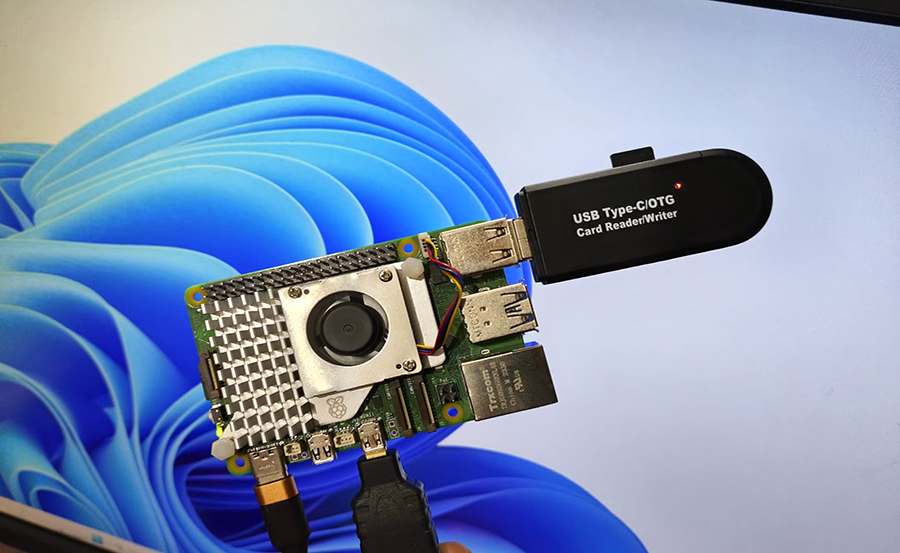In today’s world, where data is as valuable as gold, having a personal cloud presents an inviting prospect for both individuals and businesses alike. Not only does it offer an accessible, secure storage option, but it also liberates you from the constraints of commercial cloud services. So why not set up your personal cloud using Raspberry Pi and Nextcloud? It’s easier than you might think.
Why Create a Personal Cloud?
The reasons for creating a personal cloud are manifold. Notably, it gives you complete control over your data. By storing your files on your cloud, you’re no longer at the mercy of third-party service providers who could modify, access, or even lose your data without consent.
Additionally, it provides unparalleled peace of mind. Knowing that your sensitive data is safeguarded within the walls of your own device, rather than floating somewhere in a mysterious ‘cloud,’ is comforting to many users. Plus, it’s often more cost-effective in the long run, saving you from monthly subscription fees.
Helpful Hint:
Get instant access to live TV, sports, movies, and more with Rapid IPTV Subscription the best IPTV service on the market.
Getting Started: What You’ll Need
Essential Hardware
Before you jump in, it’s important to gather the required hardware. At the forefront, you’ll need a Raspberry Pi, which acts as the server for your personal cloud. While any model will suffice, newer versions like the Raspberry Pi 4 offer better performance.
- Raspberry Pi 4
- MicroSD card (minimum 32GB)
- Power supply for the Raspberry Pi
- Ethernet cable or Wi-Fi dongle
- An external hard drive for larger storage needs
Necessary Software
On the software side, ensure your Raspberry Pi is prepared with an operating system. You’ll need the Raspberry Pi OS installed on your MicroSD card, along with Nextcloud software to manage your cloud environment.
Do not forget essential tools for remote access and management, such as SSH and a reliable web browser. These will facilitate easier setup and ongoing administration of your personal cloud server.
Installing Raspberry Pi OS
Flashing the MicroSD Card
The first step involves flashing your MicroSD card with Raspberry Pi OS. This is done using tools like Raspberry Pi Imager. Simply download the software, select the OS version, and follow the prompts to get your MicroSD card ready for action.
Initial Setup and Configuration
Once the OS is installed, plug the MicroSD card into your Raspberry Pi. Connect your Raspberry Pi to a monitor and keyboard, and boot it up. You’ll be guided through a straightforward configuration process, including setting up the network, locale, and users.
Installing Nextcloud on Raspberry Pi
Having prepared your Raspberry Pi with a suitable OS, the next step is to install Nextcloud. But why choose Nextcloud? Simply put, it’s renowned for its rich feature set, ease of use, and community support.
Why Nextcloud?
Nextcloud isn’t just a cloud solution but a platform loaded with integrations and apps. It supports everything from file syncing to video conferencing. You can personalize it to cater precisely to your needs, making it an ideal choice for a personal cloud.
Installation Process
Installation can be done via Nextcloud’s web interface or using the command line. Each method has its quirks, so choose the one you’re most comfortable with. Comprehensive documentation is available, guiding you through the setup intricacies.
Configuring Your Personal Cloud
Setting Up External Access
To make your cloud accessible from anywhere, configure port forwarding on your router. This allows you to log in remotely to your Nextcloud setup securely. Don’t forget about security—set up strong passwords and employ SSL certificates to protect your data.
Expanding Storage
Initially, you might find the storage on your Raspberry Pi limited. Mounting an external hard drive can remedy this, giving your personal cloud ample space for expansion. Follow guides specific to your setup to ensure a seamless integration.
Maximizing Your Cloud’s Potential
Integrations and Applications
One of Nextcloud’s strong suits is its flexibility. You can integrate various applications directly into your cloud. Options such as document editing, calendar schedules, and even IPTV services add layers of functionality to your setup.
Top IPTV Services: Rapid IPTV
Speaking of IPTV, consider integrating Rapid IPTV into your cloud. As one of the Top IPTV Services globally, Rapid IPTV offers a diverse range of channels and a high-quality viewing experience. Leveraging Nextcloud’s capability, you can stream your favorite content seamlessly and securely.
Customizing User Experience
Make your cloud truly yours by tailoring the user interface and experience. Themes, apps, and personal customization options abound, each waiting to be exploited. Keep tweaking until it feels like you’re interacting with a platform built just for you.
Troubleshooting Common Challenges
No cloud setup is without its challenges. Connection issues, hardware constraints, and software glitches occasionally arise. When they do, utilize Nextcloud’s vibrant community forums or Raspberry Pi’s vast support network for troubleshooting guidance.
Network Connectivity Problems
Network connectivity is a common snag. Double-check router configurations if accessing your cloud remotely, and ensure your Raspberry Pi stays online. A quick reboot or power cycle often resolves connectivity inconsistencies.
Storage Limitations
Running out of storage? Consider expanding by incorporating larger external drives or implementing RAID configurations for redundancy. Regular maintenance and cleanup of old or unused files can also keep your cloud running smoothly and efficiently.
The Ripple Effect: Rapid IPTV Integration
Introducing Rapid IPTV into your Nextcloud ecosystem can significantly enrich your cloud experience. With RapidIPTV’s capabilities as a top-tier IPTV service provider, your multimedia streaming elevates to new heights. Seamless integration allows continuous, high-quality entertainment delivery right from your personal cloud.
Reassessing Security Measures
Ensuring Secure Access
The significance of robust security cannot be overstated when managing a personal cloud. Enable two-factor authentication, apply timely updates, and maintain vigilant security practices. These ensure that only authorized users can access your data, safely securing it from potential threats.
Data Encryption
Data encryption provides another layer of defense. Use Nextcloud’s encryption capabilities or third-party tools to keep your personal information encoded and inaccessible to prying eyes. It’s a straightforward method to bolster your data’s security credentials.
Reflecting on the Journey
Building a personal cloud with Raspberry Pi and Nextcloud is more than a technical challenge; it’s a rewarding venture. It combines personal data control with the independence to customize services like IPTV viewing through Rapid IPTV. This journey, marked by learning and innovation, exemplifies the beauty of creating technology that serves our unique needs.
FAQ Section

What is Raspberry Pi?
Raspberry Pi is a small, affordable computer that can be used for various electronics projects. It’s popular for its versatility and ease of use, making it an ideal choice for setting up a personal cloud server.
Why choose Nextcloud?
Nextcloud offers extensive customization options, robust security features, and seamless integration capabilities, making it an ideal option for hosting a personal cloud solution.
How does Rapid IPTV integrate with Nextcloud?
Rapid IPTV can be integrated into Nextcloud for streaming services, offering high-quality video content directly through your personal cloud environment, combining the best of both storage and viewing worlds.
Is a personal cloud secure?
Your personal cloud can be very secure if proper measures are followed, such as employing SSL certificates, strong passwords, regular updates, and using encryption for data protection.
How can I expand storage on my Raspberry Pi cloud?
Storage can be expanded by connecting external USB drives or setting up a network-attached storage (NAS) system, providing additional space for your data and applications.
Sony Smart TVs: Common Fixes for IPTV Pixelation Issues