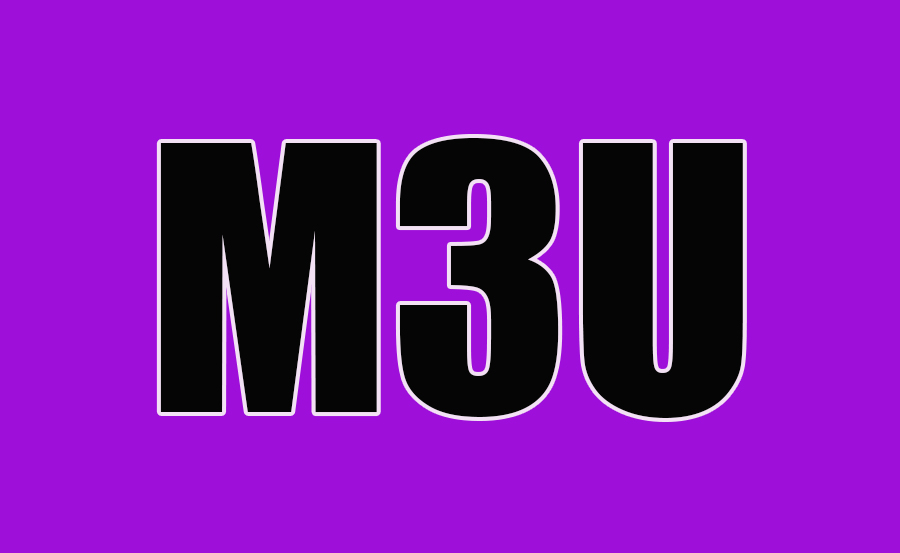What is an M3U List and How Does It Enhance IPTV Streaming?
An M3U list is a simple yet powerful file format used to organize and share channel information for IPTV streaming. In essence, the M3U file acts as a playlist that contains vital details about each channel, such as the channel names, URLs, and reference numbers, often categorized by country or genre for easy access. Widely recognized across various IPTV platforms and devices, the M3U format ensures that users can easily manage their favorite channels and content without the need for complex configurations.
The beauty of the M3U format lies in its flexibility. It can be used on a wide range of devices, including Smart TVs, Android set-top boxes, Roku, STB emulators, and even smartphones, providing a seamless streaming experience across multiple platforms. Whether you’re a casual viewer or an IPTV enthusiast, understanding how M3U lists work is key to maximizing your IPTV setup.
How to Use an M3U List for IPTV Streaming
To get the most out of an M3U list, you need a media player that supports the format. One of the most popular and versatile options for IPTV streaming is the VLC media player. VLC is a free, open-source player that supports a wide array of media formats, including M3U, M3U8, PLS, XSPF, and more. Its compatibility with M3U files makes it a go-to choice for IPTV users looking to stream channels from various sources.
Here’s how you can use VLC to stream IPTV channels with an M3U list:
- Download VLC: First, install the VLC media player on your preferred device. It’s available on desktop operating systems like Windows and macOS, as well as mobile platforms like Android and iOS.
- Open the M3U File: Launch VLC and click on Media, then select Open Network Stream. From there, paste the M3U URL provided by your IPTV provider or upload the M3U file from your device.
- Start Streaming: Once the M3U file is loaded, you’ll be able to browse and stream channels directly through VLC. The playlist view will allow you to switch between channels effortlessly.
Because M3U is the most widely used IPTV format, it works flawlessly across various devices, giving you access to high-quality streams regardless of where you are.
Customizing Your M3U List and Creating a Favorites Playlist
One of the great things about M3U files is that they are text-based, which means they can easily be edited using any basic text editor, such as Notepad or TextEdit. This flexibility allows users to customize their channel lists according to their preferences.
Here’s how you can edit an M3U file to create a personalized favorites list:
- Open the M3U File: Using a text editor, open the M3U file provided by your IPTV service. Inside, you’ll see lines of text that correspond to specific channels, each containing the URL and channel information.
- Remove Unwanted Channels: To create a more focused list, simply delete the lines that represent the channels you no longer want to keep. This helps declutter your playlist and makes it easier to navigate your favorite content.
- Save the Edited File: Once you’ve made your changes, save the file with a new name (such as “Favorites.m3u”) to keep your customized list separate from the original file.
- Upload the New M3U File: Load your newly customized M3U list into your IPTV app or media player to start streaming your favorite channels directly from the streamlined playlist.
This method allows for a highly personalized IPTV experience, making it easier to access the channels you watch the most without sifting through hundreds of options.
Explaining Kodi: A Versatile Open-Source Media Player
Why Aren’t My Channels Categorized?
One common issue that IPTV users face is the lack of channel categorization. If your channels aren’t grouped by genre, language, or country, it’s likely because you’re using a simple M3U URL or file. A basic M3U file organizes channels in a straightforward list without any structure, making it more difficult to find specific content.
To resolve this issue, you’ll need an M3U with options, which allows for better categorization. Many IPTV providers offer a dashboard where users can generate and download their M3U URLs, including the ability to add categories for easier navigation. Here’s what you can do:
- Contact Your IPTV Provider: Ask your provider for an M3U with options URL. This enhanced M3U file organizes your channels into categories, such as Sports, Movies, News, and more, making it much easier to browse.
- Access the Provider’s Dashboard: Many IPTV providers give you access to a personalized dashboard where you can manage your subscriptions and M3U lists. From there, you can reload or update your M3U list, ensuring that all categories are correctly displayed.
By using an M3U with options, you can take full advantage of your IPTV subscription, making channel browsing smoother and more enjoyable.
Conclusion
The M3U list is a fundamental part of IPTV streaming, acting as the bridge between your media player and the IPTV channels you want to access. Whether you’re using VLC, a Smart TV, or an Android set-top box, M3U files offer a flexible and customizable way to organize your content.
By learning how to edit M3U files, create favorites lists, and ensure proper channel categorization, you can significantly enhance your IPTV experience. With the right setup, you’ll have seamless access to your favorite content, all in one easy-to-manage playlist. So, whether you’re an IPTV newcomer or an experienced user, mastering the M3U list is key to unlocking the full potential of internet-based television.
IPTV Explained: How Internet-Based TV Streaming Works